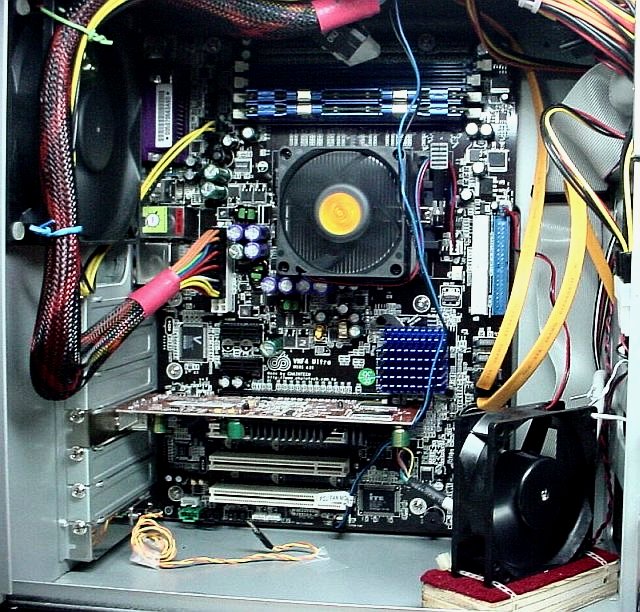
Last Modified:
I chose the Antec Sonata case because it is very quiet, cools well, and includes a 380W PSU rated 12v/24A. The Chaintech VNF4 with AMD 3000+ Winchester CPU uses modest power, especially with the low power X300 video card. The VNF4 board can monitor and control the speed of two fans plus monitor the speed of a third fan.
In order to view temperatures, view and control fan speeds, plus alarm on fan failures and over temperature situations, I use SpeedFan. I have SpeedFan display the CPU temperature in the tray for quick monitoring of temperature changes. Double clicking this temperature in the tray brings up the normal SpeedFan screen, allowing access to all its capabilities. SpeedFan requires some effort to configure and use but the result is well worth the effort.
Adding AMD's Cool 'n Quiet utility dropped the CPU idle temperature by 6C with the stock AMD CPU fan at full speed. The stock cooler works fine with 90nm CPU's -- they generate little heat, so the fan is throttled back to silent most of the time. SpeedFan ramps the fan up if system loading rises. I configured SpeedFan's setpoint to 28C; with a minimum speed of 42% = 1050 rpm the fan stays at minimum and the CPU temperature runs between 26C and 28C depending on ambient. When loaded the temperature rises to 33C with the fan full on (3300+rpm). At full speed the CPU fan is slightly audible but not annoying.
Unfortunately, the nVidia NF4 chip also generates considerable heat. Chaintech initially used a fairly large passive heat sink on the NF4 which worked reasonably well, depending on the air flow pattern within individual computer cases.
When a reviewer at XBitLabs fried the nVidia chip on a VNF4 by ignoring temperature while overclocking (tough to get good help nowdays), Chaintech changed to an active cooler.
I tried four NF4 cooling solutions: Chaintech active, Chaintech passive, a Zalman NB47J passive cooler, and a passive from an old 486 machine. Chaintech's active solution allowed the NF4 temp to reach 42C and produced an audible whine while running at its full speed of 5000rpm (Interestingly, throttling it to 70% eliminated the noise but didn't cause the NF4 temperature to rise further). The NB47J works only slightly better than Chaintech's original passive cooler; without a fan inside the case, either passive solution allows the NF4 temperature to exceed 40C. The old 486 heatsink works about as well as the NB47J but is cooler to the touch.
Perhaps my NF4 runs especially hot but my preference is the NB47J with a separate fan, using SpeedFan to hold the NF4 at 34C. The fan mount is simple: a small block of wood with the fan tie-wrapped to it; a piece of felt between the fan and the wood minimizes noise. The result is low fan speeds and decent cooling -- compare this to the Chaintech active results. Both the CPU and NF4 fans are inaudible at idle, the cpu fan is barely audible under load, when CPU temp rises to 33C.
Board manufacturers need a solution which bolts to the board, so this type of setup isn't a viable solution for them. If warranty considerations aren't a major concern then this may be worth some thought since it is effective and inexpensive.
SpeedFan is speed unstable controlling the NF4 temperature despite my best efforts; see here for more info.
A problem with using the Fan3 connector to control the NF4 fan is that it defaults to OFF in BIOS so this fan doesn't run until WinXP starts SpeedFan. When running BIOS or BootitNG (or if Windows checks C: at startup), Fan3 remains OFF so the NF4 temperature climbs -- seems like a bug in v4.0 BIOS, perhaps Chaintech will fix it in a future release, along with lowering the SmartGuardian temperature setpoints available in BIOS. The fan OFF situation isn't a problem with a moderate sized passive heatsink but connecting Chaintech's active NF4 fan via Fan3 might cause over heating in some circumstances.
The corners on the nVidia NF4 chip are often damaged during shipping, apparently because the heat sink flops around due to handling shocks. This knocks the corners off the NF4, especially the corners farthest from the hold down points. The mating surface of the heatsink is often damaged in the process. A problem could occur if the corners chipped off of the NF4 lodged between the NF4 and the heatsink since this would hold them apart. I found the broken corners in the heat sink compound, hard to say if they affected cooling. The mating surface of Chaintech's passive and active heat sinks is only roughly finished (shipping damage worsens this poor finish) so it would benefit from lapping. The NB47J mating surface was fine as received. Chip edge/corner damage from heatsink contact is not a new problem and the solution is well known but not included on the VNF4.
The large logo and printing on the NF4 covers about 10% of the surface and is lower than the surrounding surface by a couple of thousandths. This reduces thermal transfer efficiency by requiring heat transfer through a relatively thick layer of thermal compound on the central 10% covered by the logo. Seems like a smaller logo would be helpful, considering the difficulty users have adequately cooling the NF4 chip.
The thermal pad on the AMD fan/heatsink works better if it is warmed with a heat gun. This may be done after it is put in place and locked down. Just warm it up and then wiggle it slightly, as constrained by the latch. The 90nm processors generally run so cool that the thermal pad doesn't seem to soften and spread in use as it would with a hotter CPU (or perhaps it just takes a lot longer).
There is an inconsistency between the VNF4 board and SpeedFan on fan ID's 2&3 :
Board Lettering vs SpeedFan
In the picture above, the chipset fan is connected to the connector labeled "Fan3 Case Fan" so it can be controlled and alarmed by SpeedFan. The blue/black wires running to the bottom fan connector allow reading the speed of the Sonata's PSU fan.
I tried the "SmartGuardian" fan control feature of the 8712F, available in the V4.0 BIOS. It ramps the CPU fan more smoothly than SpeedFan but does not allow selecting the temperature point low enough for my needs. Perhaps Chaintech will fix this in a future BIOS release.
I disconnected the Chaintech active cooler fan and tried the fan simply blowing at the active cooler. The NF4 temp looked fine but when I felt the NF4 heatsink below the inactive Chaintech fan it was too hot to keep my finger on it so I shut down and reconnected Chaintech's active cooler fan. The sensor was apparently cooled by all the air from the fan but the NF4 chip and the heatsink were not - this was not expected so it was fortunate I checked rather than trusting the readout. The fan/NB47J was checked this way and the heatsink is warm but not hot to the touch with the readout at 33C.
This page was last modified
by John Moran, HTML tweaker. If you have a comment on this site or its contents
click here, scroll down and click again. Using this single link point reduces my spam.